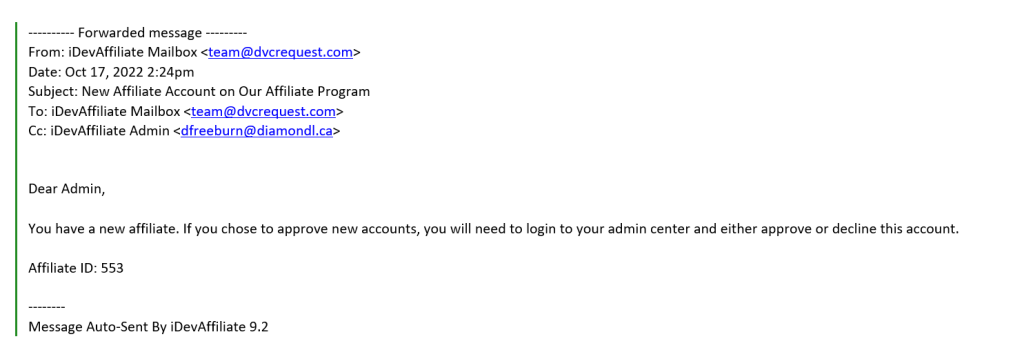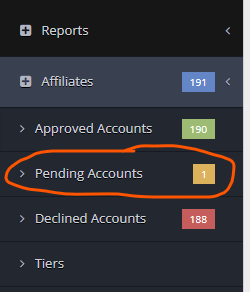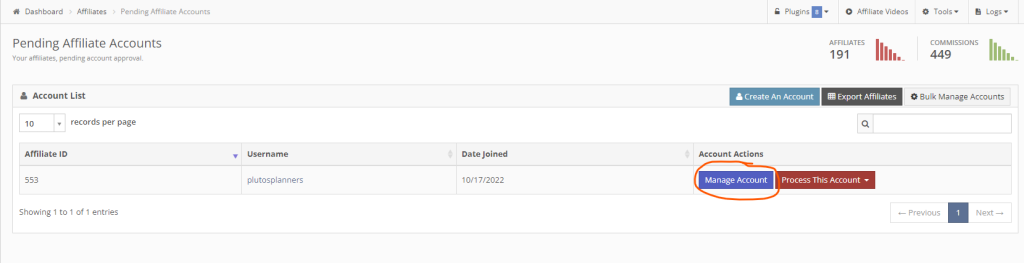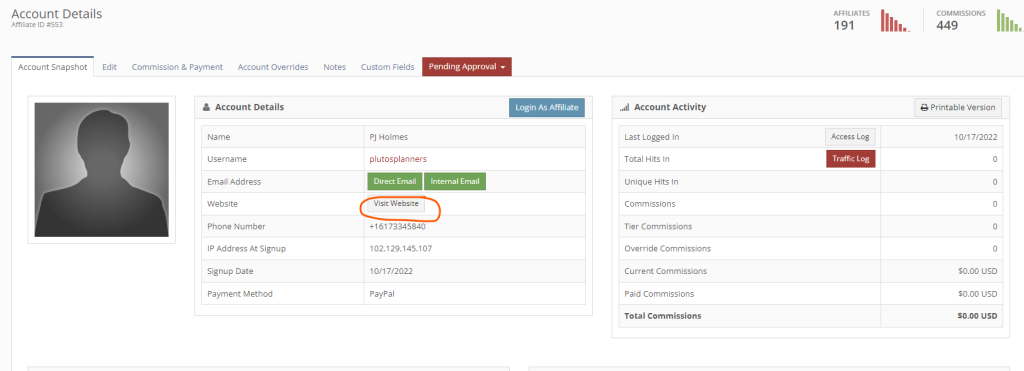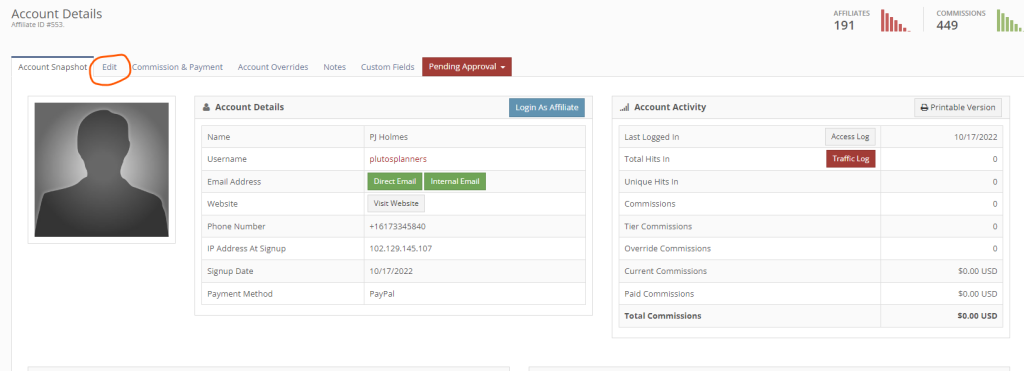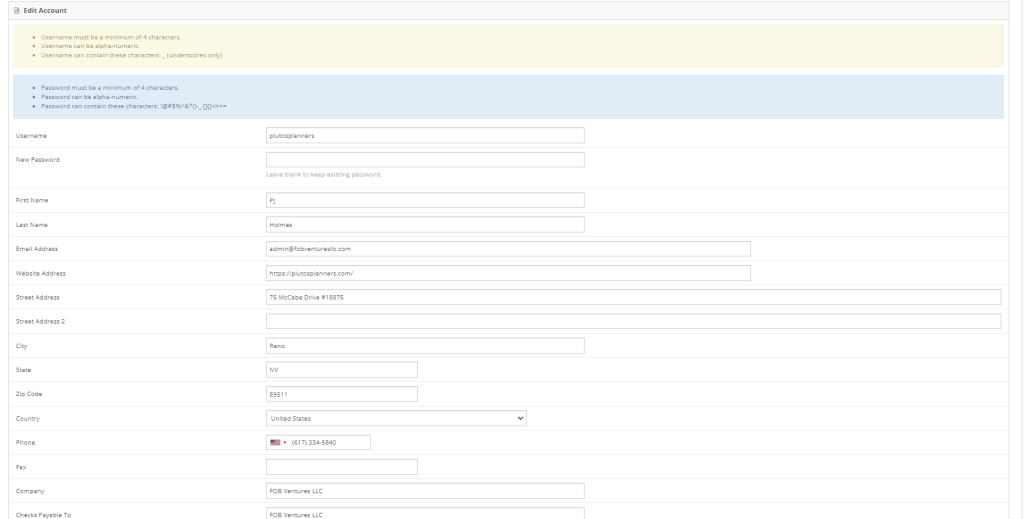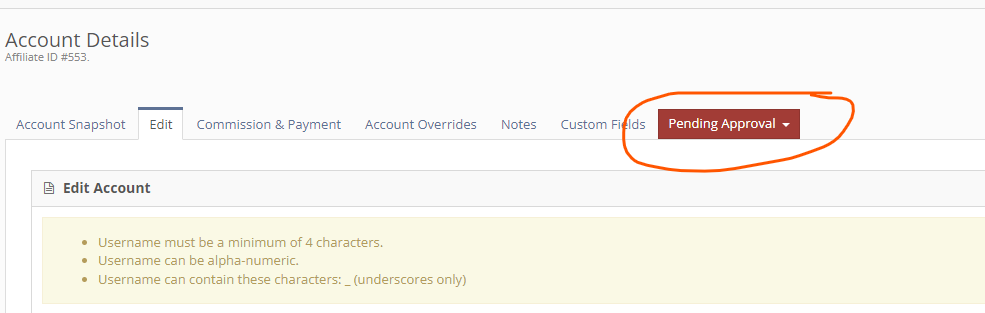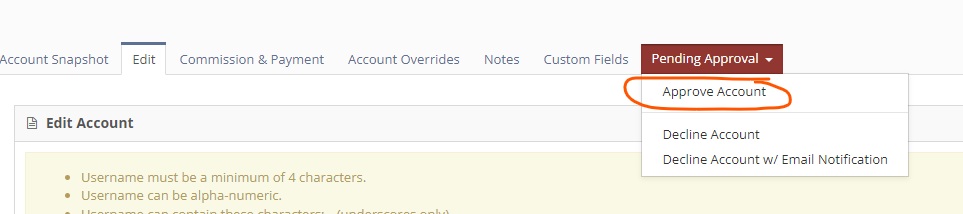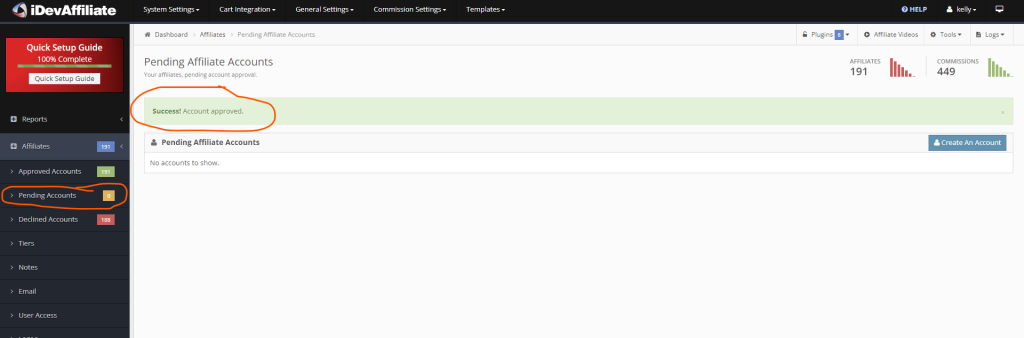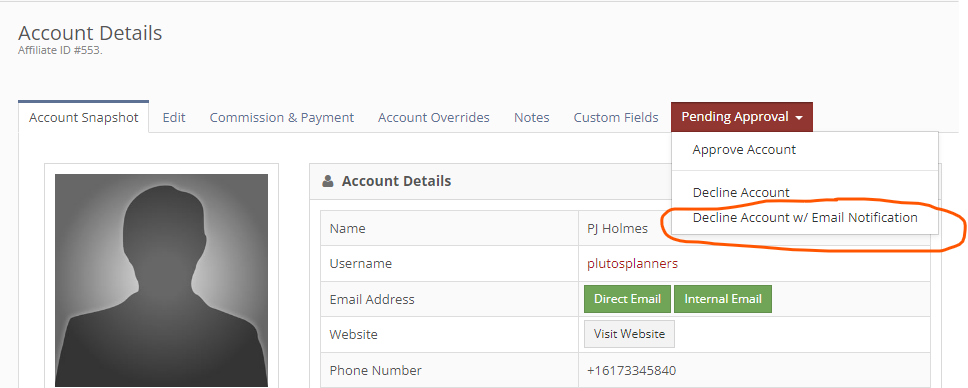To be done each time a new affiliate has applied for our program
- We will receive an email to team@dvcrequest.com each time a potential affiliate submits an application to join the program.
- Close the ticket.
- Log into the affiliate account; http://partner.dvcrequest.com/idevaffiliate/admin/dashboard.php
- Click on “pending account” from the left-hand menu.
- Click on “Manage Account.”
- Check the account details (specifically, look at Payment Method – we only offer PayPal, account credit is not an acceptable option for our affiliates).
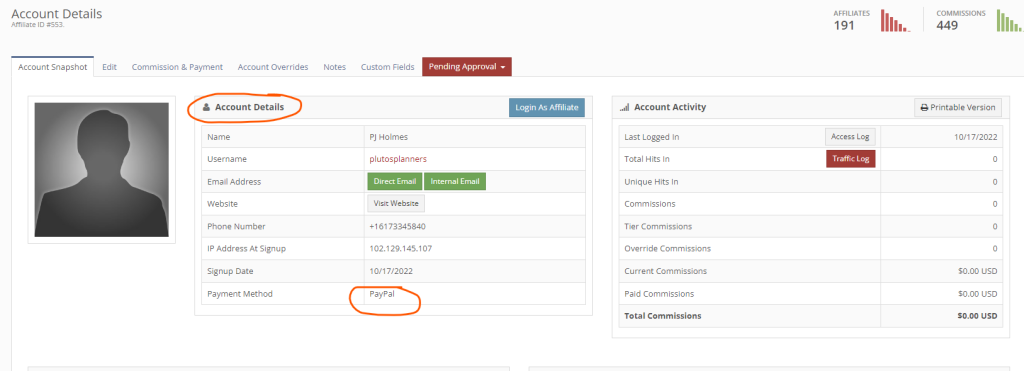
- Click on “Visit Website” and their website will load in a new tab.
- Review the applicant’s website – looking to see if it is a Disney-focussed site. Be on the lookout for the following; that it’s not a page owner by someone other than the applicant. Some examples are; a Facebook page, a sub page of another person’s site – like a TA page of a larger TA program, a Travel Agency, or a site that has nothing but links – a junk site.
- If you believe the pending affiliate’s site is a proper fit for our program, return to the affiliate program, and click “edit” *If you do not believe the applicant is a proper fit, please proceed to Step 11.
- Review the information on the Edit screen – a final look at the applicant’s information.
- Click on the red button on the Top Menu that says “Pending Approval” and click “Approve Account.”
- The screen will reload, and a green banner will appear at the top of the page to say “Success. Account Approved.” The “Pending Accounts” on the left-hand menu will also have updated to show that there are “0” pending accounts.
- If you don’t believe the pending affiliate’s site is a proper fit for our program, return to the affiliate program.
- Click the red button on the Top Menu that says “Pending Approval” and click “Decline Account W/ Email Notification.”
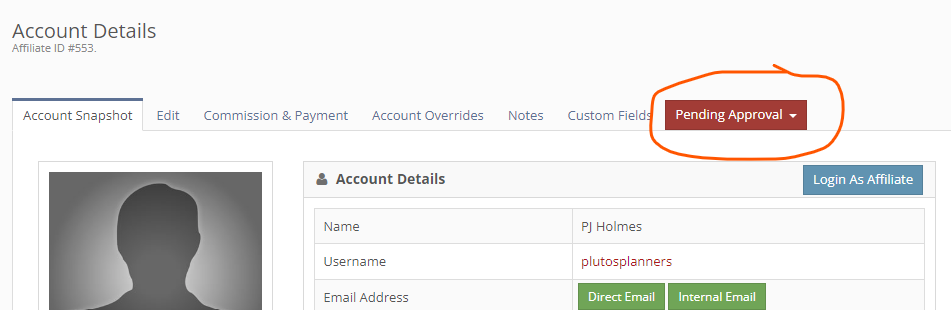
Note: If there’s ever a question about an Affiliate’s account, please see Brad. As the Controller, he oversees all financial transactions and ultimately has the final input on how we proceed.
Last Updated: October 20, 2022