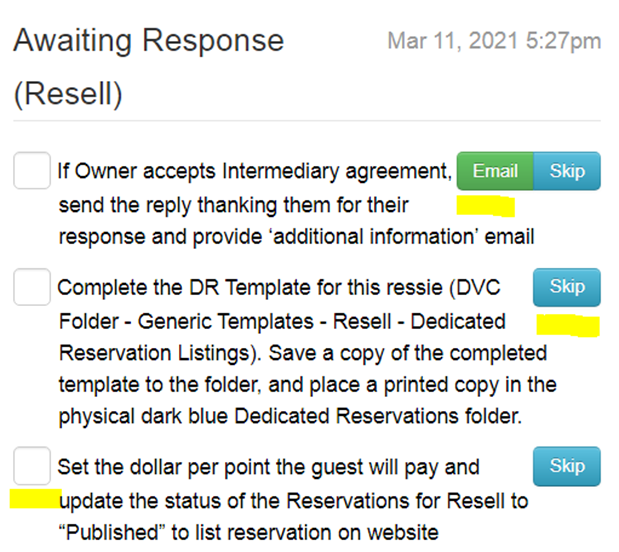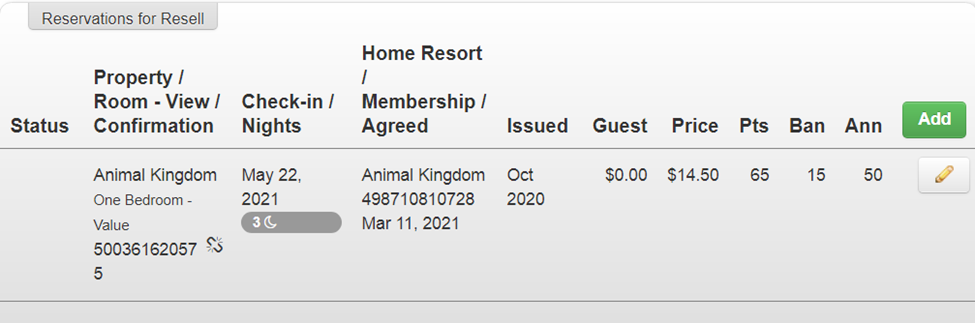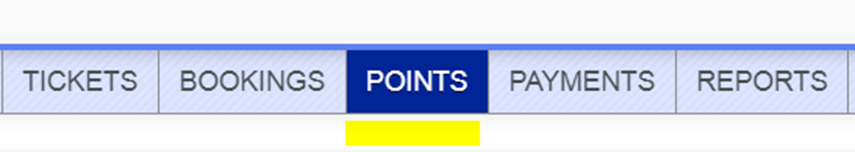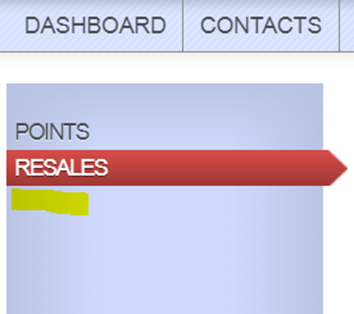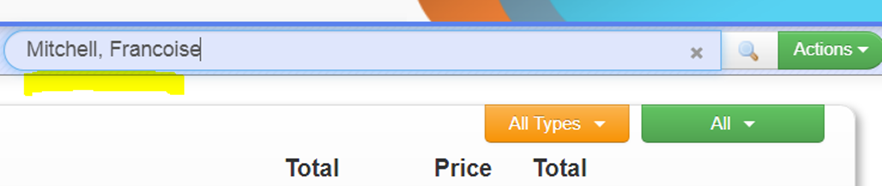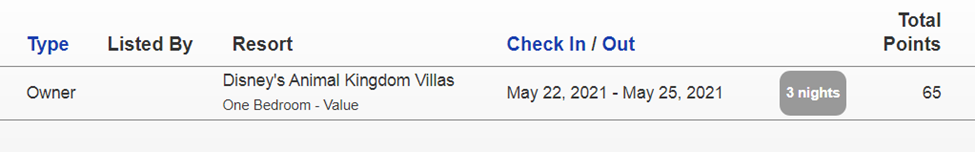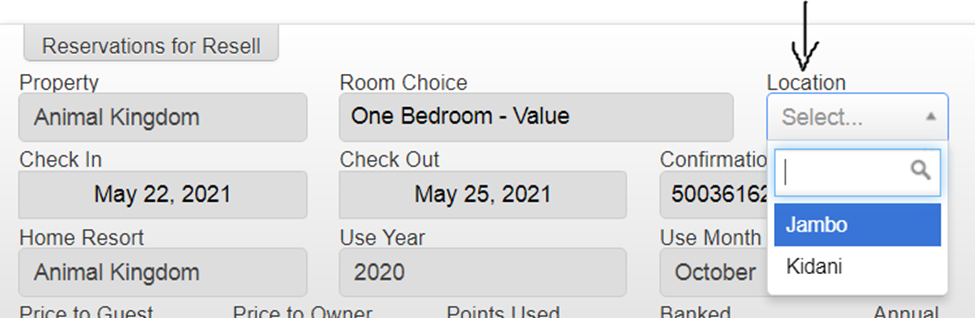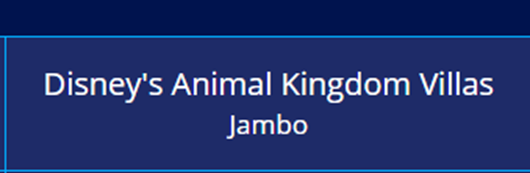- Once the Owner approves the Intermediary Agreement follow the regular steps in order to list the confirmed reservation(s).
- If you have listed a Confirmed Reservation for Animal Kingdom you will to indicate if it’s at Jambo or Kidani, however there is not an option to do this from the owners record where you accept the Intermediary Agreement:
- In order to add Jambo Or Kidani to a Confirmed booking you will need to click on Points at the top of the admin:
- Click on Resales, on the left-hand side
- Search the Owner’s name
- Locate the correct reservation and click pencil icon on the record
- Once in the record, you’ll need to click on the Location drop down and select if it’s Jambo or Kidani. Make sure to save the record before exiting.
- As per our usual process, there should already be a note in the owners record where you verified the Confirmed Reservation and noted any booking categories (IE Jambo Vs. Kidani, Dedicated vs Lock Off etc).
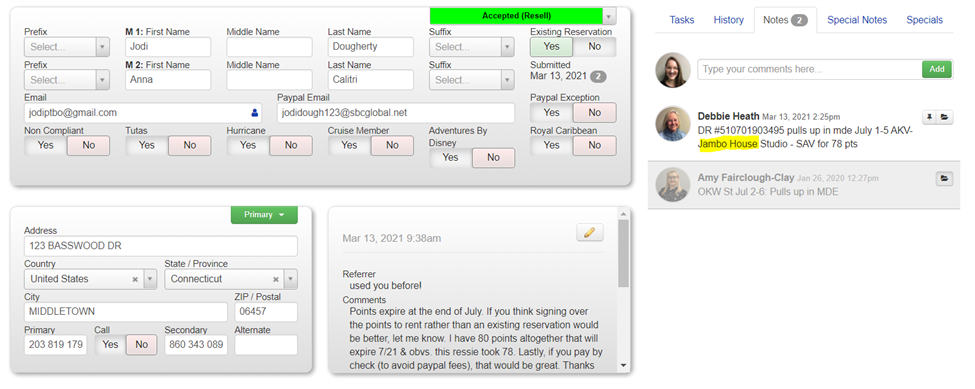
- If you already made the note in the owners record it will appear in the points/re-sell record under “owners note” so that once you’ve saved the record the booking should look like this:
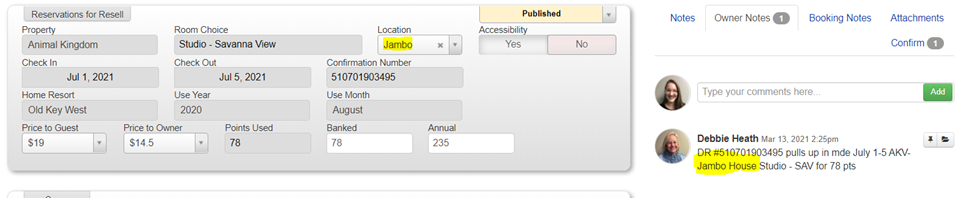
- Finally please navigate to the Confirmed Reservation page on our website, locate the listing and confirm if Jambo or Kidani is indicated and showing correctly.
Last Updated: Oct 13, 2023