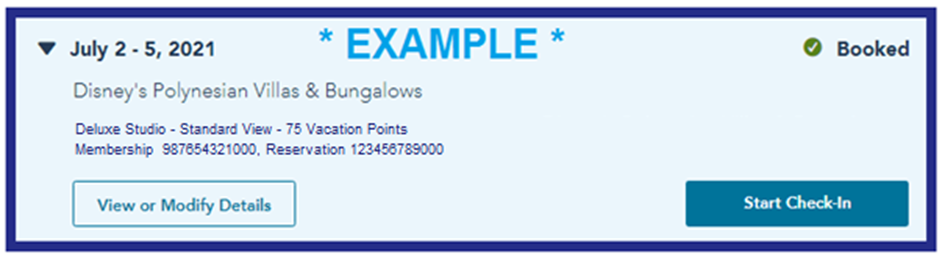Welcome back! Thank you for choosing us to assist you with the rental of your confirmed reservation.
As you have worked with us before, in order to list the reservation, please complete the two steps below and we can send you an Intermediary Agreement to review and return to us!
Step 1: Verify The Reservation
Please send us a screenshot of the reservation details showing the reservation number, resort, room category, dates and the number of points used. This screenshot can be taken from the online dashboard of your membership, similar to the example below;
Step 2: Complete Point Information Below
● Home Resort: *If points from multiple home resorts were used to book this, indicate the one with the most points used
● How many of the points used have been previously banked or borrowed from
another use year?
● Are the Annual Dues for your membership up to date?
● Is the Loan/Mortgage on your contract up to date/paid off in full?
● Price Per Point that you would like to accept, if rented: *Maximum is the regular rate of $16.00, but can be lowered if you so choose
Once we receive the screenshot and the point information, we can email you an Intermediary Agreement for your review and electronic approval.
If you have any questions, please don’t hesitate to contact us. We look forward to your reply.
Last Updated: Oct 13, 2023