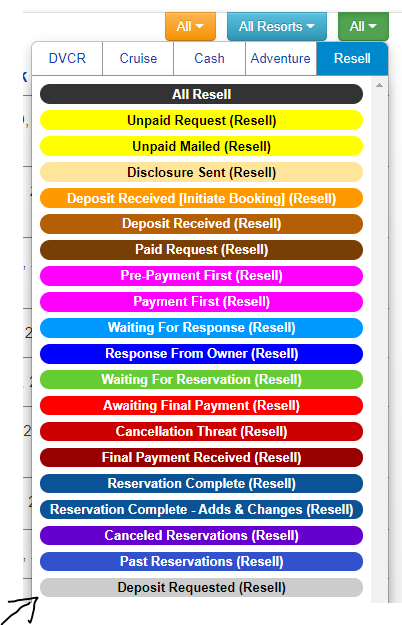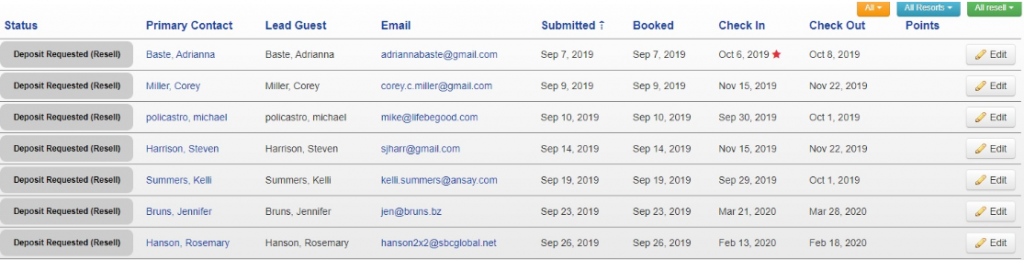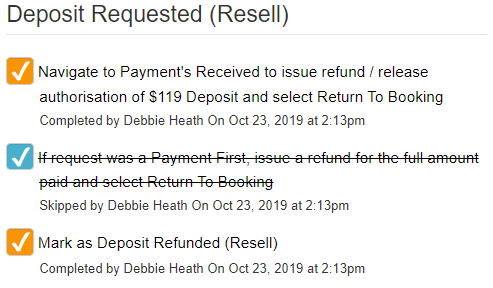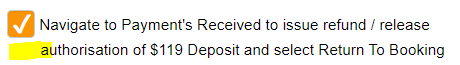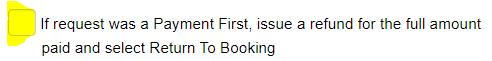Confirmed Reservations Refunds
- When on Confirmed Reservations make sure to filter the status to Deposit Requested (Resell)
- Then start with the oldest submitted guest request at the bottom
- click on the guest’s record and follow the Tasks section.
- To refund or void the deposit follow the first task and click on Payments Received on the guest’s record and either void or refund the deposit. Once this has been completed click on return to booking and then tick the box in the Tasks section.
- If it was payment first and the guest paid in full refund the full amount. Once completed tick the corresponding box in the Tasks section.
- Once the deposit/full amount has been voided/refunded tick the box in the Tasks section “Mark as Deposit Refunded (Resell). Accept the status change to Refunded Deposit (Resell)
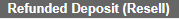
Last Updated: Oct 13, 2023